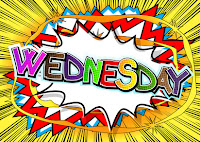 This Winlink Wednesday, and unless otherwise specified, we will continue to use the Winlink check-in template. One issue that many of you had last week was you were using old templates. The current version of Winlink is 1.5.20.0. The current version of templates is 1.0.88.0.
This Winlink Wednesday, and unless otherwise specified, we will continue to use the Winlink check-in template. One issue that many of you had last week was you were using old templates. The current version of Winlink is 1.5.20.0. The current version of templates is 1.0.88.0.You can find out what version of Winlink you are running by clicking "Help" in the menu and then "About". You can see what version of the templates you have by click "Messages" in the menu and then Templates. The version is right at the top.
This week we are going to do another weather report as things could be interesting. Please include your location, temperature, and a weather report. Send your check-in to K2WVC.
For those new to templates follow the step by step instructions how how to send a message.
- Launch Winlink Express.
- Select new message.
- Click on "Select Template" in the menu.
- Expand Standard Templates
- Expand GENERAL Forms
- Double Click on "Winlink Check In.txt"
Templates only work in Winlink Express. If you are using something other then Winlink Express then a standard check-in will suffice.
If you have any questions let me know. Good Luck!
Thanks,
Mat
K2MJM

No comments :
Post a Comment